When Paperless runs a Spotlight Index of a Paperless library, it saves cache files to a folder. When you search for library items with Spotlight, Spotlight uses the cache files to search for and locate library items within your Paperless library.
Spotlight cache files for Paperless are stored in a folder at this path: ~/Library/Caches/Metadata/Paperless/
In order to troubleshoot an issue in Paperless, we might suggest removing the folder that Spotlight cache files are staged in. To remove this folder, please follow these steps:
-
Make sure Paperless is not currently running.
-
In Finder, select Go to Folder (under OS X 10.7 or newer: to Folder) from the Go menu. This should produce a dialog with a text field.
-
Paste the following line into the text field; then, press enter:
~/Library/Caches/Metadata/A new folder should now display in Finder, with title metadata:
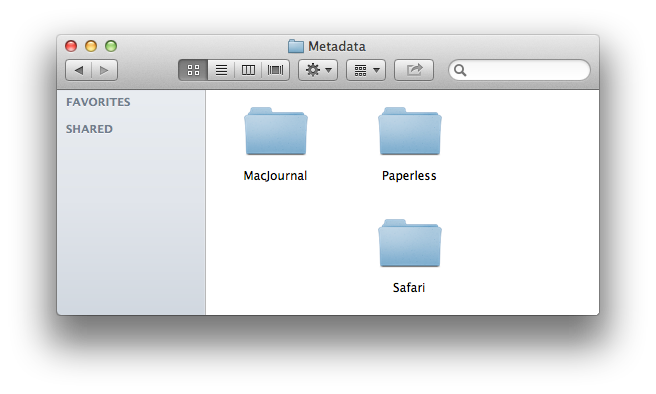
-
In the new window, locate the folder named Paperless, and remove the folder.