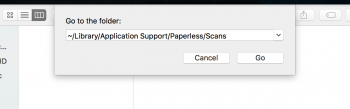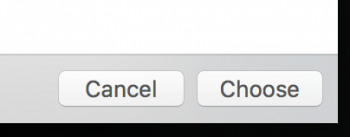Your save location in the ScanSnap Manager or ScanSnap Home Paperless profile must have inadvertently been set to another location. To rest the save location follow the step below:
The Library directory is a hidden directory. Not sure how your Paperless ScanSnap Profile got set to a different location but let me see how to get Paperless to get ScanSnap Profile to reset it....
From The ScanSnap Settings > go to that file save location and click "Browse..."
Now when the window appears for navigation, press command shift g
a small "Go to the folder:" dropdown should appear.
type or copy and paste this:
~/Library/Application Support/Paperless/Scans
Click Go
Click "Choose"
Back in the scanSnap profile window, click "Apply"
You should be all set.